HuntGroup View uses some common navigation techniques:
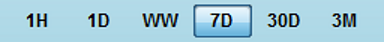
- Select the Time Period for a particular View
- The Dashboard allows you to select a different Time Period for each view
| 1H | The current hour (e.g. 11:00 - 12:00) | Hours |
| 1D | The current day, including the current hour | Hours |
| WW | The days of the configured working week, including the current day | Days |
| 7H | The previous 7 calendar days, including the current day | Days |
| 30D | The previous 30 calendar days, including the current day | Days |
| 3M | The previous 13 calendar weeks, including the current day | Weeks |
| 1Y* | The current year (from January 1st), including the current day | Months |
In the Reports Generator, the resolution of the displayed data is determined by the same criteria as above, with the additional
periods (marked with an asterisk) that do not appear in the widgets.